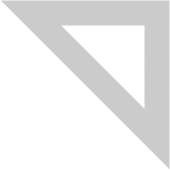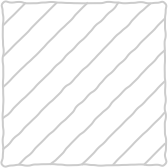La cocina ya no es solo un lugar para cocinar. Es un espacio donde se convive, se trabaja, se recibe a amigos, se desayuna con prisa o se prepara una cena especial en fin de semana. En la mayoría de los hogares, la cocina se ha convertido en el corazón de la vivienda. Por eso, reformarla implica mucho más que cambiar muebles: es repensar la forma en la que vivimos el día a día.
En Estudio19, especialistas en reformas integrales en Pamplona y Navarra, entendemos que una cocina bien diseñada cambia la dinámica de la casa por completo. Nuestro enfoque combina interiorismo, arquitectura de interiores y gestión técnica integral para garantizar que cada proyecto sea funcional, estético y duradero.
UNA COCINA PENSADA PARA TU FORMA DE VIVIR
Cada persona vive la cocina de forma diferente. Hay quien cocina poco y busca un espacio visualmente impecable, quien necesita almacenamiento máximo, quien sueña con una isla para desayunos familiares o quien quiere integrar la cocina en el salón para ganar amplitud y luz.
El primer paso en una reforma es escuchar. Analizamos el ritmo del hogar, los hábitos, el estilo personal, la estructura de la vivienda y las posibilidades del espacio. No hay dos cocinas iguales porque no hay dos familias iguales. Por eso, en Estudio19 apostamos por soluciones a medida y proyectos personalizados que respetan la esencia de cada vivienda mientras la actualizan a la vida moderna.
ESPACIOS ABIERTOS, LUZ NATURAL Y FUNCIONALIDAD
Uno de los cambios más solicitados en Pamplona es abrir la cocina al salón. La tendencia hacia los espacios abiertos no es casual: mejora la circulación, aporta luz natural y crea áreas más sociales. En pisos donde los metros son limitados, derribar tabiques o sustituirlos por estructuras de cristal permite ganar sensación de amplitud sin perder independencia visual o acústica.
También cuidamos al máximo la iluminación. La luz cálida, los leds integrados en mobiliario y las combinaciones de luz ambiental y puntual transforman completamente el ambiente y hacen que la cocina sea un espacio cómodo a cualquier hora del día.
DISEÑO, MATERIALES Y CALIDAD: CLAVES PARA UNA COCINA QUE DURE
La elección de materiales determina tanto la estética como la durabilidad. Hoy en día predominan las cocinas con líneas limpias, tonos neutros, madera natural, porcelánicos de alta resistencia y encimeras técnicas como Dekton o Neolith que soportan calor, uso intensivo y paso del tiempo.
Las soluciones de almacenamiento juegan un papel fundamental. En Estudio19 solemos diseñar mobiliario a medida para aprovechar cada centímetro: columnas de despensa, cajones interiores, armarios hasta techo y sistemas de apertura ergonómicos. La idea es que la belleza y la funcionalidad convivan desde el primer día.
LA IMPORTANCIA DE UNA DIRECCIÓN TÉCNICA EXPERTA
Una reforma de cocina incluye muchas decisiones y un número importante de profesionales: albañilería, fontanería, electricidad, carpintería, pintura, iluminación, montaje de mobiliario, instalación de electrodomésticos… La diferencia entre una reforma bien ejecutada y un proceso estresante está en la gestión.
En Estudio19 no nos limitamos a diseñar: planificamos, coordinamos y dirigimos la obra de principio a fin. Controlamos plazos, calidad de ejecución y presupuesto, manteniendo una comunicación constante con el cliente para que siempre sepa en qué fase estamos. Nuestro objetivo es que disfrutes del camino y del resultado sin preocupaciones.
ACTUALIZACIÓN COMPLETA: INSTALACIONES, EFICIENCIA Y COMODIDAD
Muchas viviendas en Pamplona tienen cocinas antiguas que necesitan una actualización profunda, especialmente en instalaciones de agua, electricidad y ventilación. Renovarlas no solo mejora la estética, sino también la seguridad, el rendimiento energético y el confort.
Una reforma integral permite integrar electrodomésticos más eficientes, sistemas de extracción silenciosos, iluminación led e incluso soluciones de domótica para controlar luces, temperatura o persianas desde el móvil. La cocina se convierte así en un espacio contemporáneo, preparado para acompañarte muchos años con las máximas garantías.
UN PROYECTO PENSSADO PARA DISFRUTAR
El resultado final debe reflejar tu personalidad y, al mismo tiempo, mejorar tu calidad de vida. Cuando abrimos la puerta y vemos una cocina nueva, bien diseñada, luminosa, organizada y hecha a medida, la sensación es inmediata: el hogar cambia, la rutina se vuelve más cómoda y cada gesto se simplifica.
En Estudio19 buscamos precisamente eso: que cada cliente sienta que su cocina no solo está renovada, sino reinventada. Que la estética vaya de la mano de la funcionalidad y que el diseño mejore la vida diaria.
TU REFORMA DE COCINA EN PAMPLONA EMPIEZA AQUÍ
Si estás pensando en reformar tu cocina en Pamplona o Navarra y quieres un proyecto con diseño, planificación técnica y ejecución profesional, estaremos encantados de acompañarte. Cuéntanos tu idea, tu estilo y tus necesidades; nosotros nos encargamos del resto.
Tu cocina puede convertirse en el corazón de tu hogar. Y nosotros podemos ayudarte a conseguirlo.
📞 Contacta con estudio19 y cuéntanos tu proyecto